Right mouse click on the surface of the current form designer opens a context menu offering:
- Standard clipboard commands (e.g. cut, copy and paste)
- Submenu item Select filled with names of the overlapping controls under the mouse cursor, thus allowing the otherwise unselectable controls to be selected.
- If every selected control is Text Box or Masked Text Box and one of them is right-clicked, the Validations… and Remove Validations menu items are included (the Remove Validations menu is enabled only if at least one of the selected Text Boxes already has a validation set).Selecting the context menu item Select -> Current Page (or clicking the empty area of the form’s page) displays properties of the page available to edit in the Properties panel.
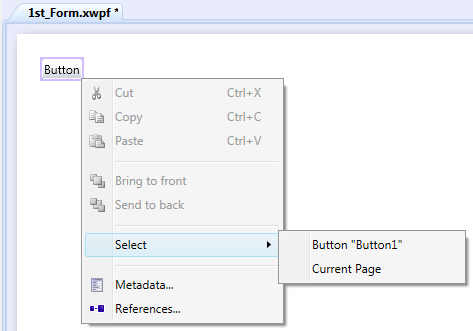
- Form page properties:
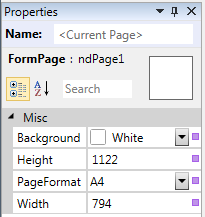
Refer to Properties panel for more information.