View menu contains commands to show desiner panel such as Project explorer, Properties panel etc.
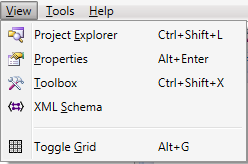
- Menu item View -> Project Explorer shows and/or activates the Project panel. The same function is provided by the icon
 .
.
- Menu item View -> Properties shows and/or activates the Properties panel. The same function is provided by the icon
 .
.
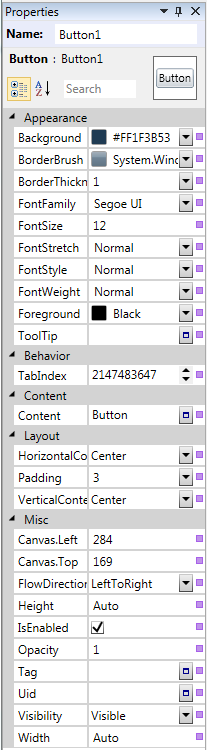
- Menu item View -> Toolbox shows and/or activates the Toolbox panel. The same function is provided by the icon
 on the main toolbar.
on the main toolbar.
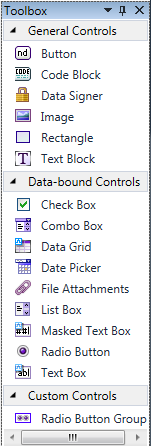
- Menu item View -> XML Schema shows and/or activates the Xml Schema panel. The same function is provided by the icon
 .
.
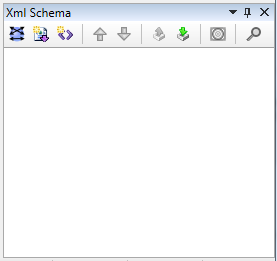
Menu item View -> Toggle grid shows or hides snapping grid on the active form designer editor. The same function is provided by the icon ![]() .
.