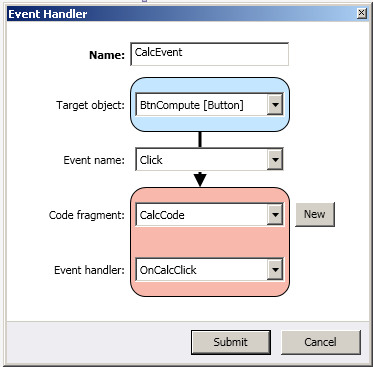
The Name field serves to enter the name of the event handler.
The Target object field provides a list of controls on the form to select from.
The Event name field provides list of events defined by the selected target object.
The New button creates a new code holder that is automatically linked to this event handler and opens the editor tool (see paragraph Code Holder).
The newly created code holder (or any already existing one) can be selected from the list in the Code fragment field.
The Event handler field’s purpose is to select a name of the method in the code. The method must always be public and static!
Clicking the Submit button saves the changes and closes the window.
Clicking the Cancel button closes the window discarding any changes.
See also: