The system supports creating forms with multiple pages; this toolbar contains buttons that work with pages and their settings.
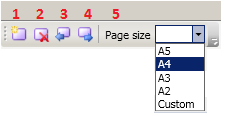
- Creates and shows a new form page in the active form editor.
- Deletes the current form page (asks to confirm the deletion first).
- Moves to the previous page of the form.
- Moves to the next page of the form.
- Allows selecting the size of form pages. These pre-defined sizes are available
a. A5
b. A4
c. A3
d. A2
e. Custom – selecting this item opens a dialog that allows to enter the specific values as shown:
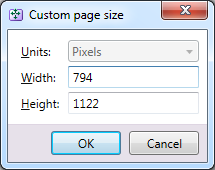
- The Width field allows entering the width of the pages value in points.
- The Height field allows entering the height of the pages value in points.
After you click OK, the set value stored.
When you click Cancel, the configuration abandoned without saving.