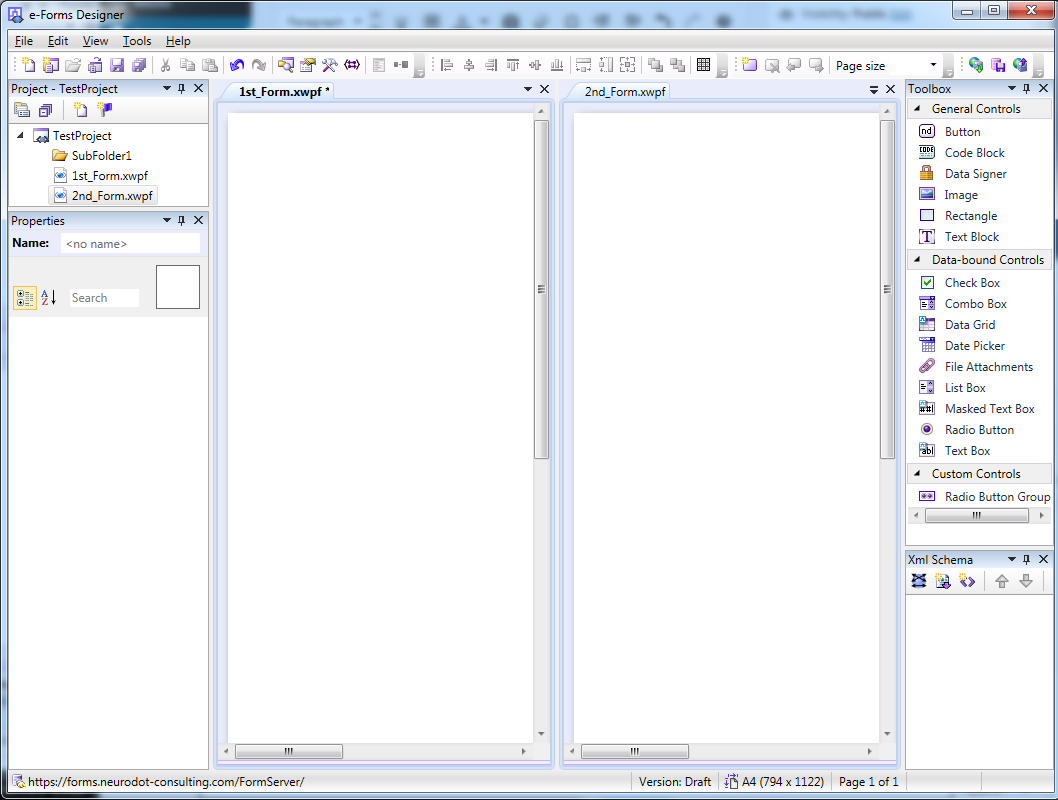The workspace for forms designing is in the middle of the application window. The upper strip of the workspace contains tabs representing currently open form documents. Clicking inactive tabs activates the corresponding form and allow the user to design it.
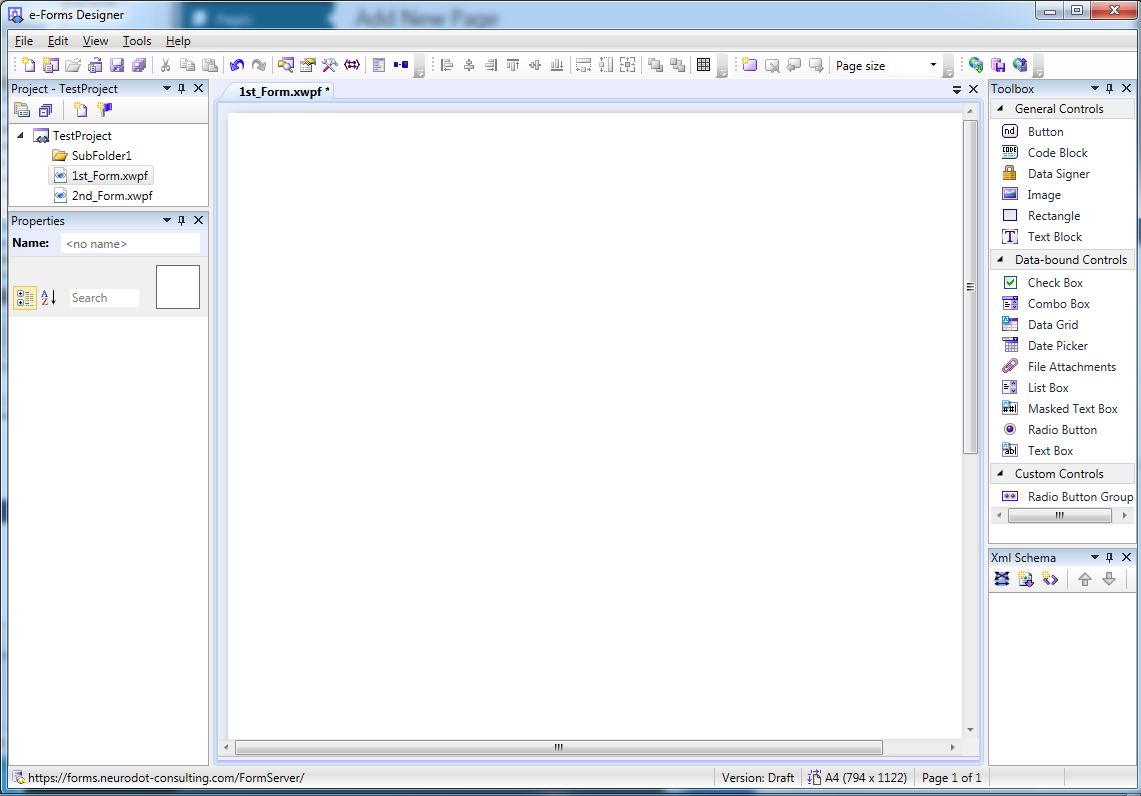
On the tabs of each form is also available context menu.
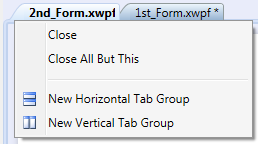
- Close – this context menu item will close the currently selected form.
- Close All But This closes all open documents except for the currently selected one.
- New Horizontal Tab Group places the selected document to a new horizontal pane.
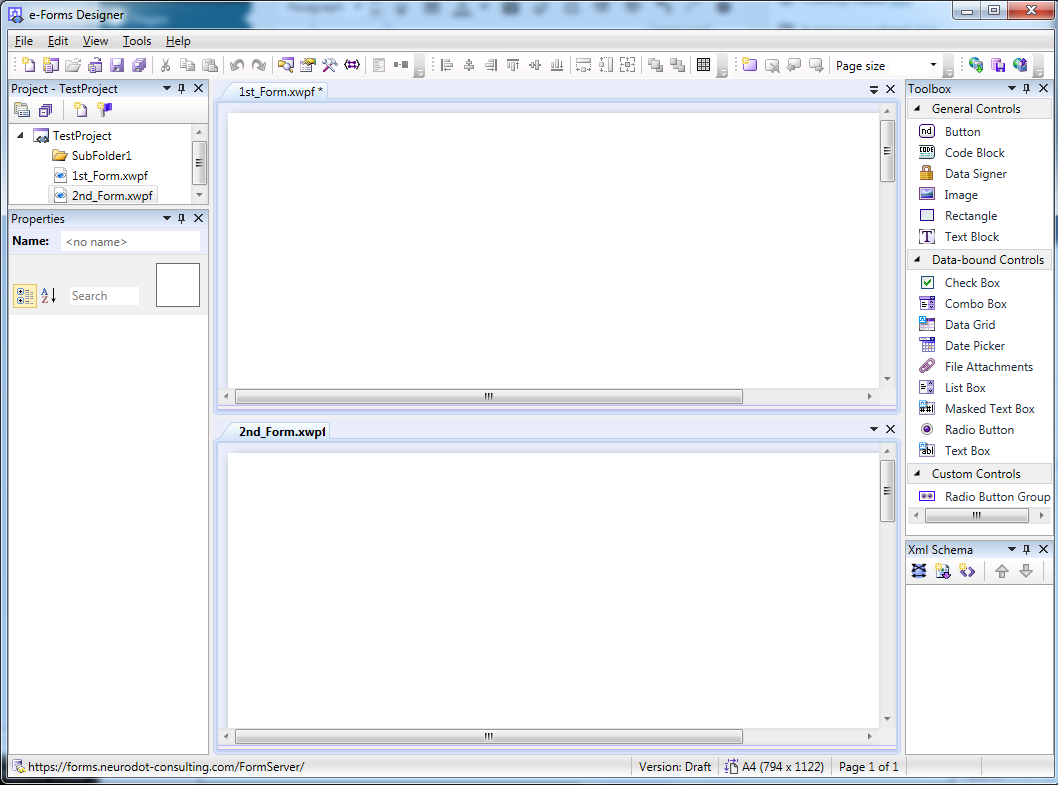
- New Vertical Tab Group places the selected document to a new vertical pane.