This control is designed to hold pictures or icons in the form.

The property Source in the Properties panel allows selecting an image file to display in the control. Supported image file formats are: BMP, PNG, JPG, GIF, and ICO.
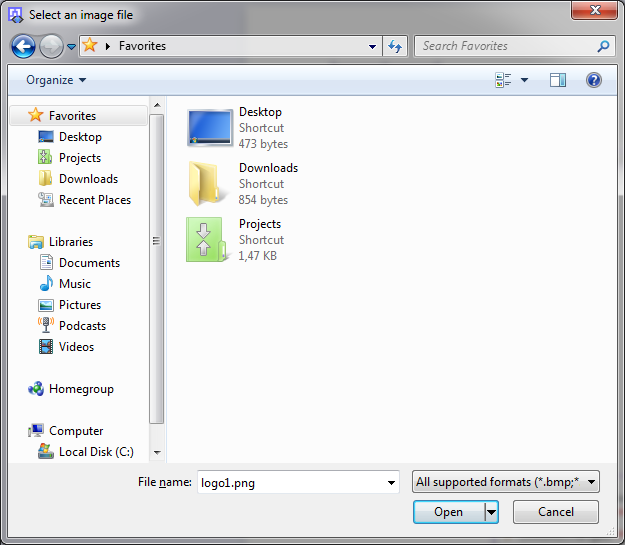
After selecting the image source the picture is immediately displayed in the form designer.

See also Rectangle