Items in menu Edit mainly handle designer changes and clipboard operations.
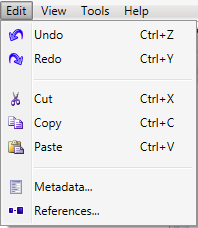
- Menu item Edit > Undo undoes the last change in the active document. The same function is provided by the icon
 on the main toolbar.
on the main toolbar.
- Menu item Edit > Redo repeats the next change in the document that was previously undone by the Undo function. The same function is provided by the icon
 .
.
- Menu item Edit > Cut removes selected controls from the form and puts them to the clipboard. The same function is provided by the icon
 .
.
- Menu item Edit > Copy copies selected controls to the clipboard. The same function is provided by the icon
 on the main toolbar.
on the main toolbar.
- Menu item Edit > Paste inserts controls from clipboard to the active form document. The same function is provided by the icon

- Menu item Edit > Metadata opens a dialog that allows editing metadata of the active form template. For details about metadata editing see page: Form Metadata
- Menu item Edit > References opens a dialog that allows add and deleting referencesd assemblies of the selected control. For details about referenced assemblies see page: Form assemblies