Type of the installation is ClickOnce, but it can also be acquired in the form of an MSI package.
Installation prerequisites – Microsoft .NET Framework 4.0
As the application is build on the Microsoft .NET Framework 4.0, the framework is contained in the installation package and is installed when needed. (i.e. when the Framework is not installed yet).
Installation – Application
Run the installation from the installation media, or ClickOnce URL (please ask your system administrator for exact ClickOnce installation URL address).
- If the application is installed for the first time a confirmation window is displayed:
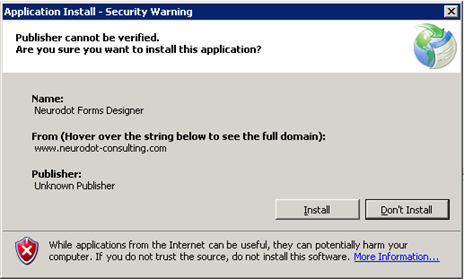
- If a new version of the application is available, another confirmation window will be shown.
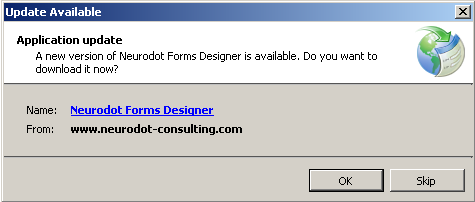
- If you want to install the new version, click OK.
- After that the installer starts downloading and installation process.
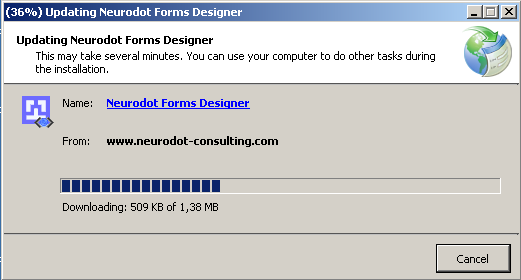
- As a last action the installation creates a program group with a shortcut to the application.
- Installation is complete and the application is started.
See also: Basic functions – after startup