This control is designed to define and configure encryption and digital signing of data output of electronic forms. Properties and actions can be edited visually in a design form of the control or by setting properties in the Properties panel.
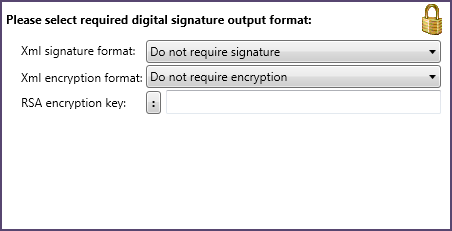
Selection in the Xml signature format field decides whether or what digital signature will be applied to an eForm. Following options are available:
- Do not require signature
- Sign data using XmlDSig signature format
- Sign data using XAdES signature format
The Xml encryption format field decides whether or which type of encryption is applied to the digital form. One of these options can be selected:
- Do not require encryption
- Encrypt data using XmlEnc (RSA-AES256)
Sign data using XmlDSig signature format
Selecting this option opens up other relevant options: Digest algorithm and Signature algorithm.
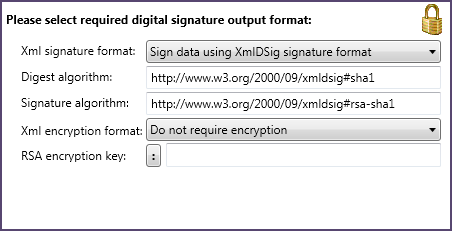
Sign data using XAdES signature format
Selecting this option opens up yet more relative options (XAdES signature type and Time stamping server).
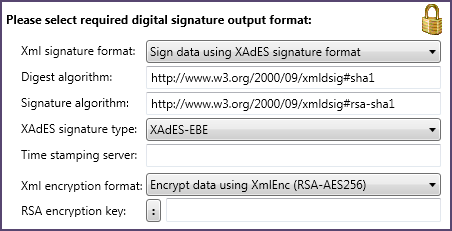
See also Image