By clicking the Add Service button user opens the Add Service Reference dialog that provides means to generate a web service client code. The dialog can gather metadata of a web service and generate a service client code in C#.
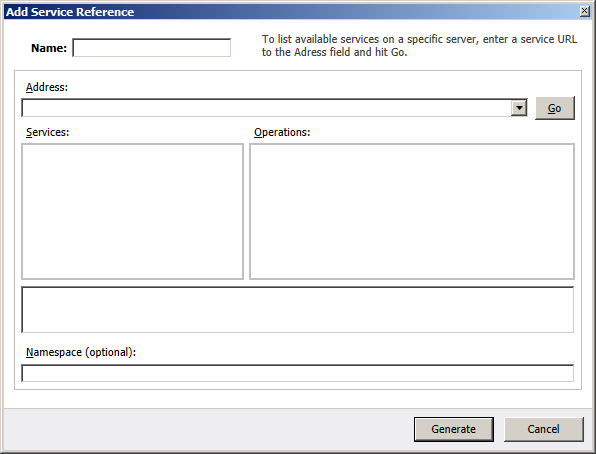
The Name field requires to be filled in by a name of the code holder that will contain the generated code.
The Address field serves to enter or select from history an URL of a web service.
Clicking the Go button takes the specified address and reads and displays information about a service.
The Services list box shows list of endpoint contracts of a web service.
The Operations lists operation contracts of the selected service contract.
The unnamed field in between shows error or success messages when importing service metadata or generating the service client code.
The Namespace field allows specifying an optional name of a namespace for the service client classes.
After clicking the Generate button the client code is generated for the selected service contract and a service code holder is created and added to the list in the parent Code Block.
See also: